market@neoway.com
 Pre-sales Consulting
Pre-sales Consulting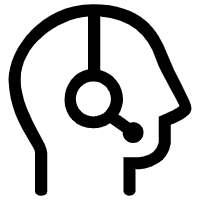 Technical Support
Technical SupportMany users often encounter some common problems that cannot be solved when applying wireless modules. For example, the communication fails, the communication distance is too short, and even garbled characters appear. For such problems, if everyone has a little experience, they may not be troubled by it, and they can solve it according to their own experience. Therefore, we are here to tell you how to solve some of these common problems, hoping to help you.
If this kind of problem occurs, first check from the physical interface, whether the power supply is connected well, and whether the data cable is connected well. In addition to directly observing the interface, you can also analyze the status of the indicator light. First, check the power line or data line, and then check whether the receiving module and the transmitting module use the same frequency.
In addition, check whether the actual transmission distance is within the distance that the module can reach. If the actual distance is greater than the nominal distance of the module, you need to use a module with higher power and longer transmission distance.
If the above steps still cannot solve the problem, please use the replacement method to replace the transmitter module or receiver module. However, there is basically no possibility that the general module is damaged, and the product has undergone several rounds of testing before leaving the factory.
First, check whether the wireless module is severely shielded, whether there is metal shielding, and whether the antenna is in good contact. Try to mount the antenna to a high and open place, and the antenna cannot be in contact with or close to other metal objects.
Next, check whether the power supply is good. On the one hand, check whether the voltage and current of the power supply are sufficient, and on the other hand, check whether the ripple coefficient of the power supply is small. Wireless communication products have relatively high power requirements and require less ripple. The vast majority of users are too confident in their power supply, and a considerable number of users have abnormal communication due to power supply problems.
In addition, it is recommended to reduce the air baud rate as much as possible with the permission of your own requirements. If the air baud rate is too high, it will affect the transmission distance.
In the first case, all transmissions are errors. This situation is mainly because the serial port rate and verification of the user's software does not match the serial port rate or verification of the module. It may be that the transmitter and receiver does not match.
In the second case, only part of the received data is correct. The first possibility is that the transmission distance of the wireless module is limited at this time. Shorten the distance to see if the received data is complete. In addition, observe whether there is interference of the same frequency in the surrounding environment.
If it still can't be solved, you can use the replacement method to check whether it is the problem of the wireless module itself.
Finally, users have to consider whether there are problems with their own programs. It is recommended that the user connect the two modules to the computer and use the serial port debugging program to test the transmission before use, and observe whether the transmitted data is correct.